MacBook Pro, M1, or Intel?
If you are a casual user don't spend more money on a Pro machine, you will never need it, period. In the other hand, if you're a pro user you have two MacBook Pro options to choose from.

If you are a casual user don't spend more money on a Pro machine, you will never, ever need it, period. On the other hand, if you're a pro user or you are going to get a MacBook Pro anyway you have two options:
- MacBook Pro 16" Intel-based
- MacBook Pro-13" M1
Even though the MacBook Pro M1 machines are newer and, in some respects, better than the Intel-based MacBook Pro 16" is still an inferior device for many use cases; the smaller display is its biggest downside, and not having a dedicated graphic option on the M1 may restrict many use cases.
It doesn't matter if you get the MacBook Pro 13" or 16", you need to be aware of the M1 advantages and limitations:
- No more than 32 GB of Memory
- Many applications are unsupported, meaning that they were not built to be run in an M1 processor.
- Only one external monitor
- No Bootcamp
- First-generation device
- M1 consumes less energy (more power efficient)
- Built-in Graphic Processor (GPU)
- No External high-end GPU support
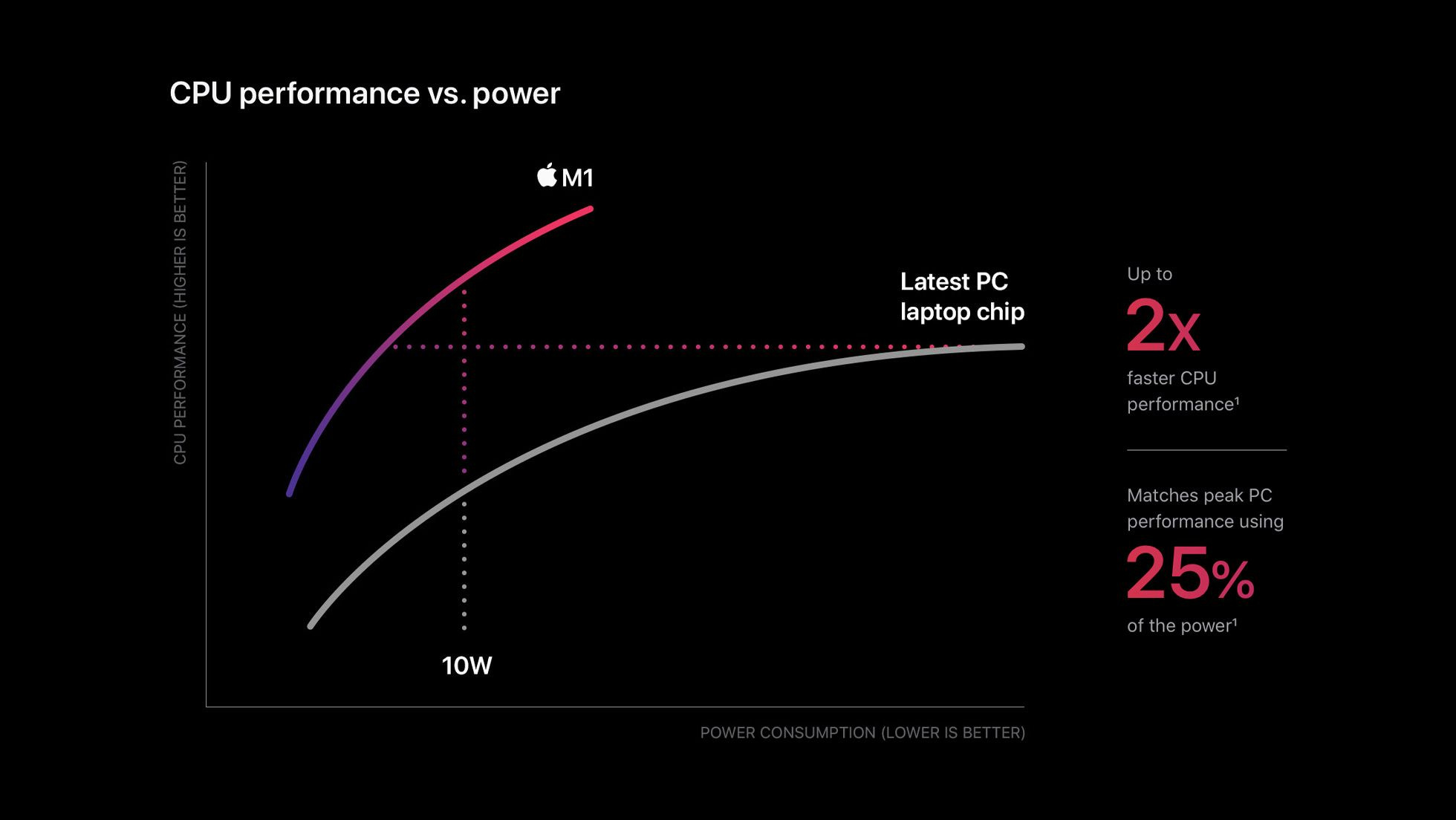
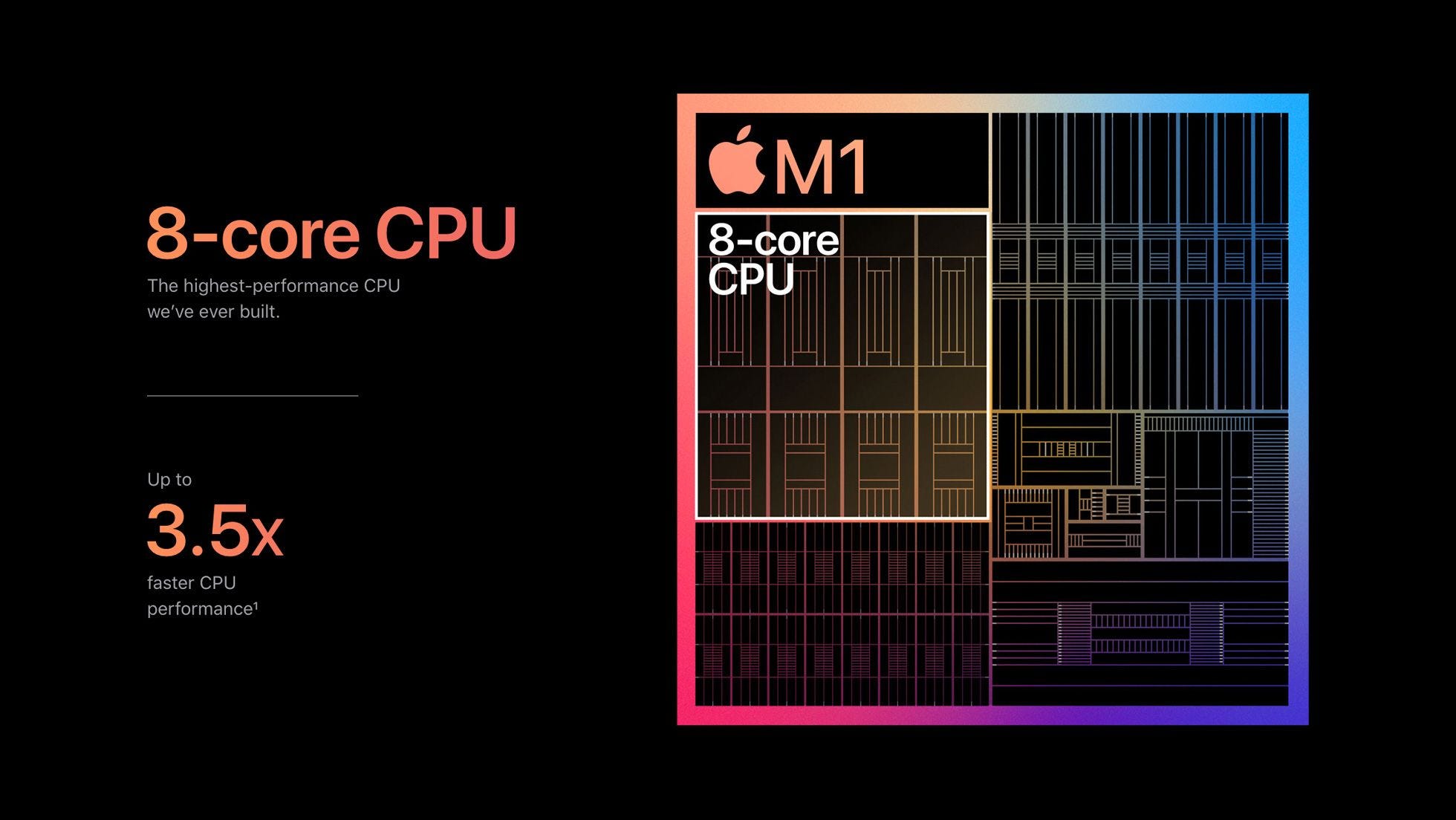
About first-generation devices
M1 chips aren't the first generation, it's based on the Apple A14 Bionic Chip used on all the iPhone 12s, but it's the first time it's being used on a laptop.
The problem here is that we don't have an idea of the long-term performance or stability of the processors. Apple has always delivered good, stable, long-term devices, but there is no real proof of this.
Buy for what is offered today
You should always buy anything for what it does today and not for the promises of what it will do in the future.
The reality is that we don't know how developers and even Apple itself will do with the new M1 processors. Yes, it is the newest Apple Laptop chip, and Apple has always been a company of its word, but this doesn't inherit the fate of "oh, yes they would fix this later".
Be realistic
Buy for what you do and will be doing, not for what you dream of doing; the reality is that unless you change your career or start developing new skills, you will never use the full potential of your machine.
Laptops aren't meant to be changed so often
There will always be something new, faster, better, but realistically people will use a laptop for at least a couple of years, so if you have a laptop no older than 2-3 years the benefits may not be so noticeable.
There is some improvement between new-generation devices, but those improvements will be noticed in very particular use cases, in which if you're a "pro" user you have more than this article to make a wise purchase decision.
Retailers know nothing
The only exception is the Apple Genius guys, they are trained with every question that a customer may have, apart from them third-party authorized retailers may not know as much as you think; especially in terms of evaluating what fits better for you.
Do your diligence
With zillions of blogs, videos, and articles available online, there is an extremely high chance that somebody has created something to respond to your questions. Look for your questions, technical specs, and any other thing that is relevant to you.
For example, many retailers are discounting the new Mac Mini M1, but they are discounting the cheapest of the two versions which have only 8 GB of memory compared to the "high-end" model which has 16 GB of Memory. Many people are caught in this trap, and later they know the lower-performance Mac Mini M1 can't do everything they wanted to do.
Compare
There are a few configurations available for every Apple device, thankfully, Apple has a comparison tool, so you can compare the options you're interested in before purchasing.
Wrap-up
- Wait if you can. Second generations are usually much better.
- Don't buy a Pro if you don't need it.
- Make sure that all your critical applications run on the M1 processor.
- Intel-based will be supported for at least 3 more years.




