Better Gmail Alternatives
Gmail is king of email but are there any other innovative free options? Let me share with you some alternative free options.
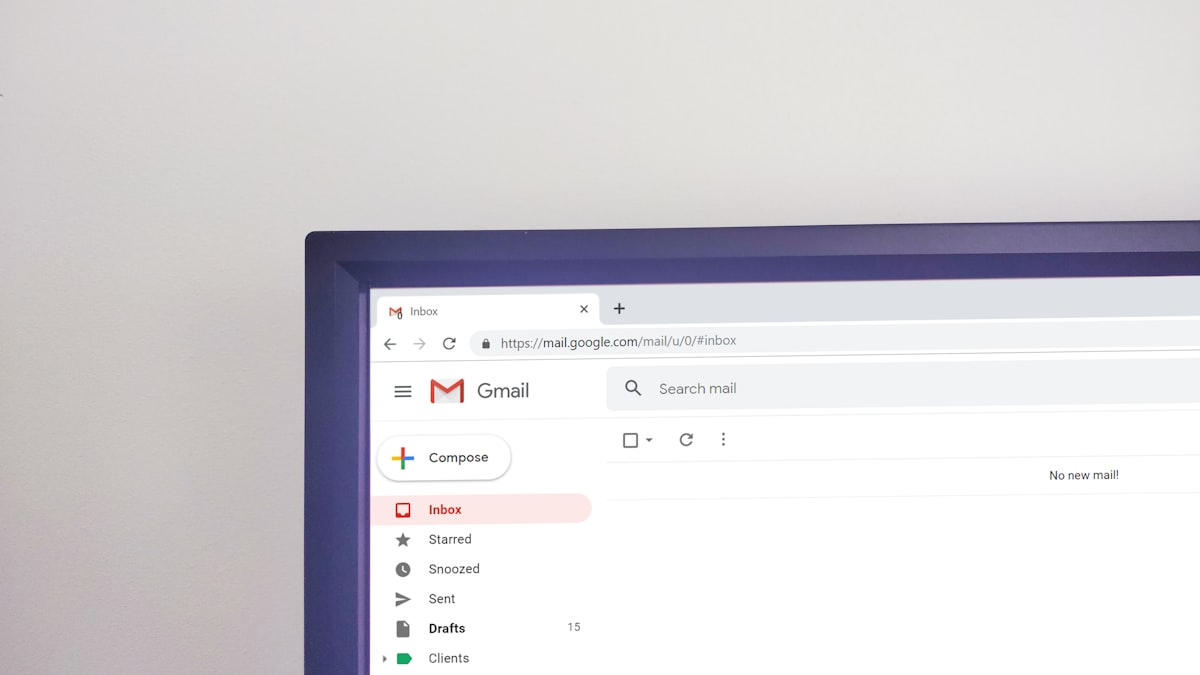
Gmail is one of the most famous email platforms, it dethroned the death king Hotmail — Hotmail still exists but is not what most people use today — The simplicity of the design and the exceptionally reliable email delivery system that it offers, for free is outstanding.
Remember: It is not free, Google mine your data.
But the King, even though strong, is falling behind new competitors that offer better integration, and new and more innovative features that seem to never be coming to Gmail; this can change, but there are no reports of any changes coming soon.
So, let's dive into the water of free alternative email services that compete with Gmail; the condition for this post is that they must be free and bring some innovation to the users.
ProtonMail
If privacy is your thing, this service is for you. Proton Mail's main selling points are:
- Privacy and security focus
- Zero logs policy (no IP, location, time, recipient/sender has logged anywhere in the system).
- It is open source
- Multiplatform (Android and iOS)
Something to consider about this service is that you can use some third-party email clients but not as transparent and easy to set up as any other service; this is understandable, and privacy and security do not go in hand with some aspects of user-friendliness.
Tutanota
Privacy and Security are conscious. Shares the same philosophy as Proton Mail, so its skillset is remarkable to Proton Mail:
- Privacy and security focus
- Zero logs policy (no IP, location, time, recipient/sender has logged anywhere in the system).
- Multiplatform (Android and iOS)
- Linux Email Client
- Calendar (Proton Mail Calendar is still in beta)
OnMail
OnMail came in a world where everybody was doing the same thing, email in/email out with no differentiators that can put them in the spotlight, however, this is a different solution, and here is a list of some features:
- The UI is clean and beautiful (no Dark mode yet though but they are working on it)
- No pixel tracking/spy trackers (this article explains it greatly: What Is a Tracking Pixel and How It Works? | Blog | Whatagraph)
- Accepted Sender (you choose who can reach out to you or not)
- Big file sharing (many email services limit the file size to 25 MB which is exceedingly small for today’s standards)
- Split Inboxes so you can choose where someone's emails go (Newsletter, Important, Bills, whatever else you create)
Outlook
We can’t forget to mention the old/new king (Microsoft relaunched Hotmail as Outlook some time ago). If you like Outlook's way of doing things this is the option for you, in terms of features I don’t think it offers something out of the ordinary for those who know or use Outlook daily, however, for many users that only have used Gmail Outlook will completely change their perspective of email.
Some things I can vouch in favor of Outlook are:
- Folders are real folders and not “Labels”
- If you use Outlook this will resemble the same UI/UX (User Interface/ User Experience)
- The Calendar integrates better than any of the above alternatives
Wrap up
As for us, we have recently moved back from Hey.com to OnMail.com for a reason we will be discussing in another post. We love the possibility to Accept or Block a Sender, this has made my life easier. Also, the Split Inboxes allow me to separate important emails from non-essential or from things I can check later in the day.
What about you, do you use any of these options or do you have any other recommendations? Leave your comment below.




